Many math teachers tell me that it is very difficult to use Chromebooks or Google Docs in the Math class. Although, yes, I agree there are many parts of the Math class that need to be done on paper, that does not mean that we cannot still use the Chromebooks, Google Docs or technology to assist us! Some of the following ideas came from Alice Keeler's blog
5 Ways Students Can Use Google Docs in Math.
Equation Editor in Google Docs
- This tool can be found under Insert --> Equation
- With this tool you can insert equations, symbols, and create different algebraic questions for student use.
Drawings
- Great tool for creating 2D or 3D images
Graphing
- If students need to use graph paper provide them with a Google Document as a template that already contains graph paper. Go to http://images.google.com and type in "graph paper" to find images. Save a graph paper image.
- Insert a table in the Google Document and in the cell of the table insert a drawing. Insert the graph paper image onto the drawing canvas. Provide the template to students. Double clicking on the drawing image allows them to draw on the graph paper.

Inserting Snapshot or Screenshot
- Being in a paperless classroom does not mean that you are necessarily always paperless! I love this example by Alice Keeler 5 Ways Students Can Use Google Docs in Math. By having the students write their work on paper first and then take a picture using the Insert Image function on their Google Doc, the students will be able to share their work and the teacher will be able to comment on what they have done.
- Used to create graphs or LaTex commands to create complex or simple math equations.

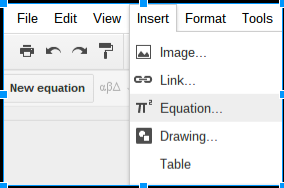




No comments:
Post a Comment