Google Classroom
Google Classroom recently has come out with a few fantastic upgrades. The first is the ability to allow co-teaching and creating assignments ahead of time. The second has been to it's mobile version for teachers in which they can now create and edit assignments, grade and add private comments, etc.
Google Sites
When working at Montebello recently, I created three Screencastify videos to help in understanding how to create, edit, share, etc to a Google Site.
Migration of Documents
If you still have not migrated your files or folders this, Migration of files and folders to Google Drive document, may help!
Creating New in the Google Drive
If you have never used the Google Drive at first, it may seem a bit unfamiliar. Google has set up a few great tools to help new users to adapt to Google Drive and any of its Google Tools. (This is one site not set up by Google but is very useful GCF Learn Free.org)
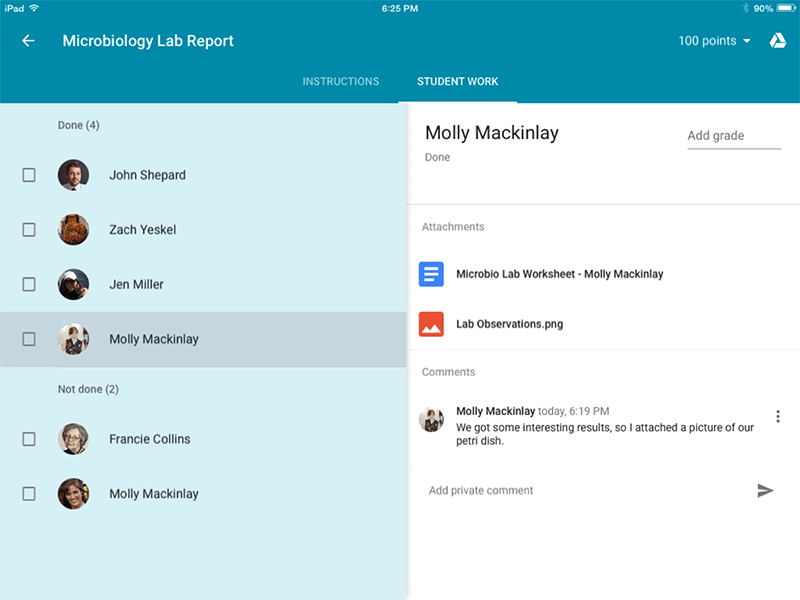


No comments:
Post a Comment